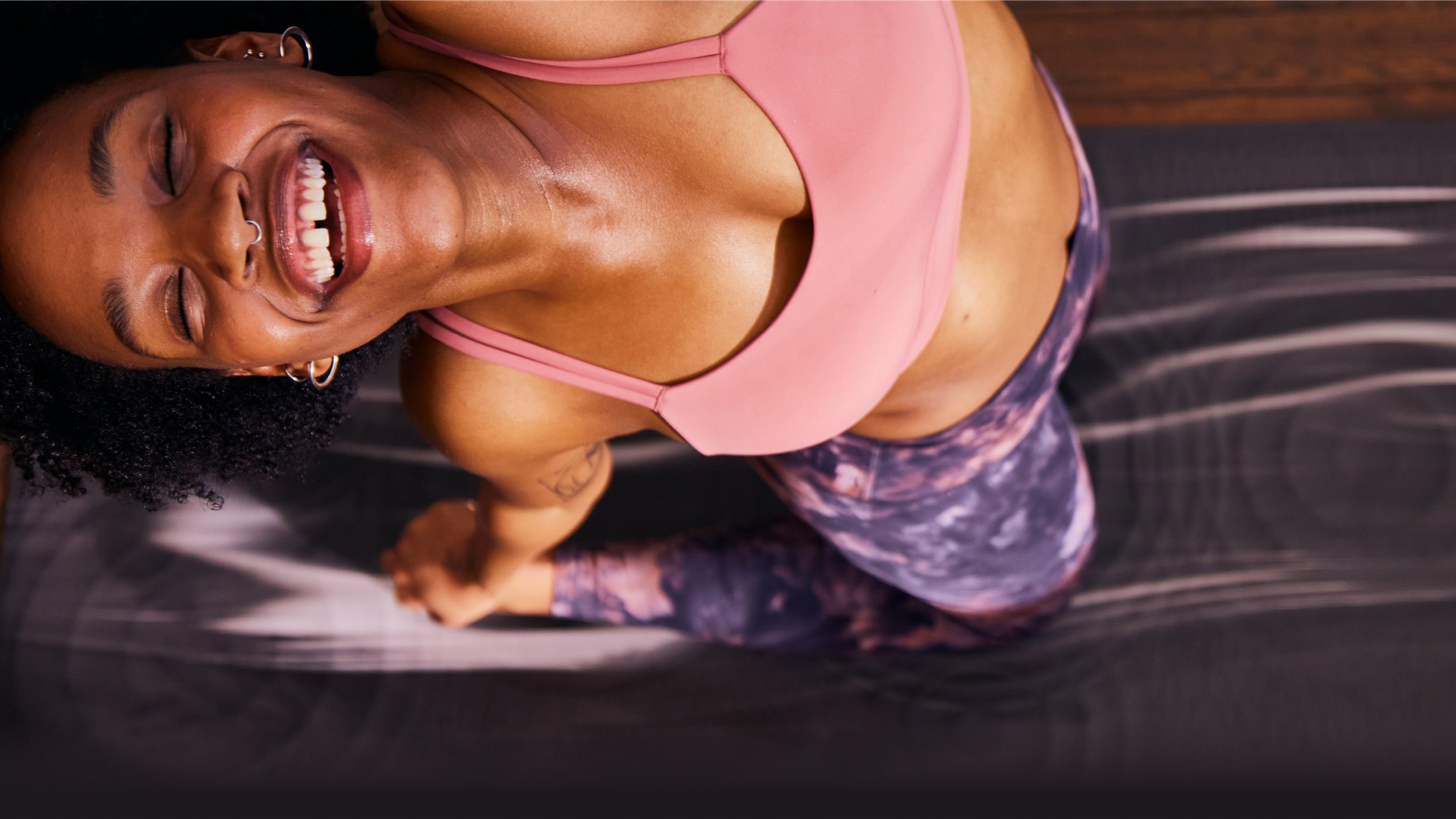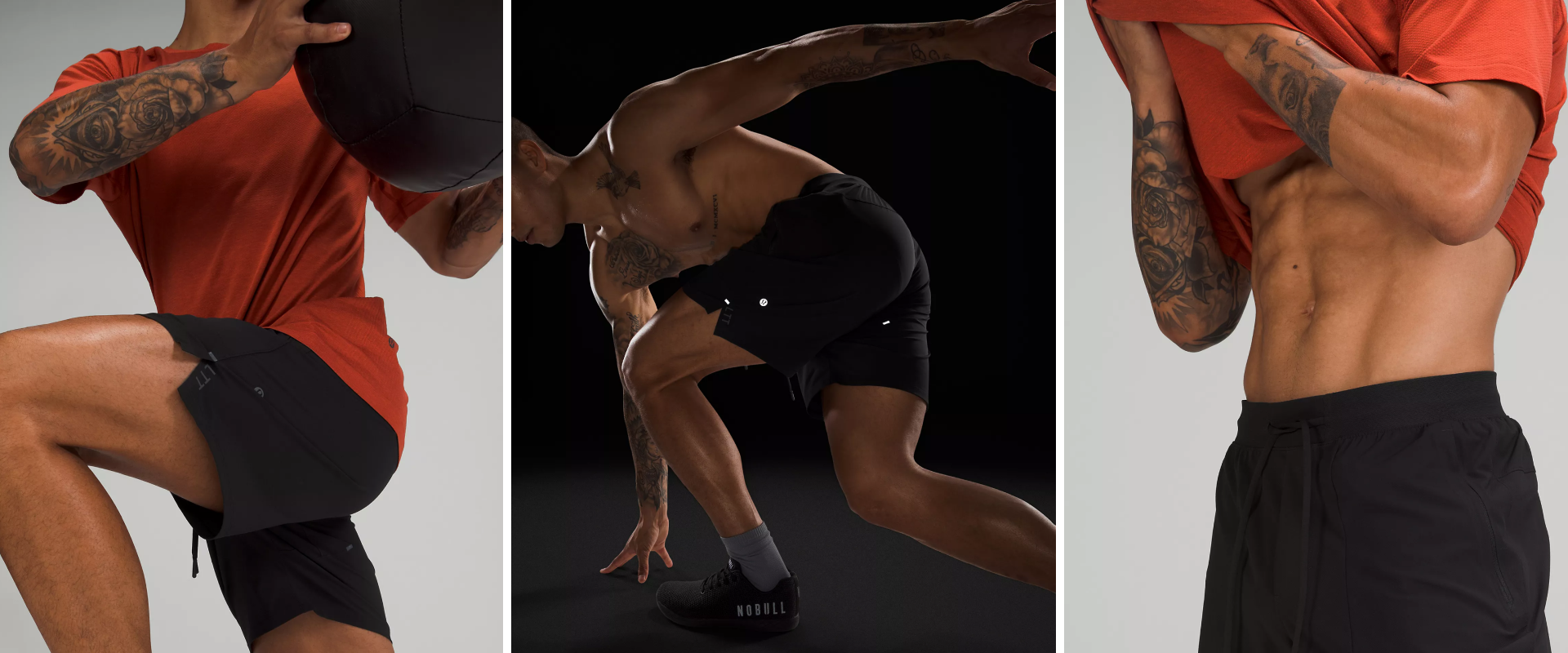lululemon App | Navigation

The business problem
Guests are having a difficult time differentiating which leggings to purchase. In-store they get the right leggings by the voice of an educator. There is a knowledge sharing about the fabric’s technical features and how the product feels. Guests are dropping off when they are unsure of which leggings suit their activity. They bounce back and forth between CDP and PDP eventually purchase stops.
CDP - Category details page | PDP- Product details page
The product managers problem
As a guest, I want to be able to quickly compare and view the features of the leggings when I am on the CDP so that I can make the right choice.
CDP - Category details page
The product designer (my) problem
Hear the voice of an Educator by guiding the guest(s) to which item to purchase that suits their activity. Having the in-store experience to digital where the guest relates the key features, functions and feel of the fabric as if they were having a conversation in-store. Have a seamless purchase experience.
Science of feel (SoF)
Product architecture/key data points
Yoga
Franchise
Align
Wunder under
Fabric
Learn more
Function
Fabric
Feature
Fit options
Run
Franchise
Fast and Free
Fabric
Learn more
Function
Fabric
Feature
Fit options
Train
Franchise
Wunder Train
Fabric
Learn more
Function
Fabric
Feature
Fit options

Sources (SoF)
Brand guidelines
Product information
Sof Team meetings
What are the current pain points and opportunities in our online experience today?
Navigation & Choice
Pain point
Path analysis on-site and % of guests moving from PDP to CDP and back to PDP.
Opportunity
Opportunity to create a more intuitive structure to provide the guest with choice across end-use, aesthetic, style, etc. as well as ability to move from PDP to alternative (similar) options seamlessly.
Pain point
Guests moving from PDP to CDP and back to PDP + educator insight on a decision tree of education at different points in the journey based on guest need.
Opportunity
Opportunity to create more intuitive structure to provide the guest with choice across end use, aesthetic, style, etc. as well as ability to move from PDP to alternative (similar) options seamlessly .
Product Education & Technical Credibility
Pain point
Strong engagement and appetite for digital educator signals guests are craving educator interaction that doesn’t come through online.
Opportunity
Haven’t effectively translated our in-store, educator lead experience to an online experience.
Pain point
Science of feel + campaign mentality has created moments of technical and we haven’t been able to shift the overall perception of technology.
Opportunity
Rely on campaigns and specific moments in time to create technical credibility vs. integrating it into the shopping journey.
In-store/online shopping journey
How an educator interacts with a guest
Analyze web design
Patterns change drastically from web desktop to web mobile.
Web finding do not break the
Do not break the purchase flow
Design and build an elevated experience component where the CDP is visible.
*CDP = Category Details Page / PDP = Product Details Page
Sources
lululemon brand
lululemon guidelines
iOS (HIG)
Android (Material design)
Baymard
Nielsen Norman Group
SoF guidelines
Dashboards/ Interactive screens
Summary of findings and recommendations
Sof language
Finding: Technical words
Recommendation: Use the same language as the Educators “buttery soft vs nulux fabric”
AB-Testing
Finding: Confirms with my findings
Recommendation: Design a component and CDP elements should be visible.
Analyze web navigation
Finding: Web user flow patterns change drastically
Recommendation: Keep familiar app patterns
Guest shopping journey
Finding: Educator guides and explains while the guests browse and in the fitting room. Shared fun facts, colour and style happen in the “evaluate phase/fitting room.”
Recommendation: Design an immersive educational component
Educational screens
Finding: Lots of information and many stakeholders involved
Recommendation: Look for edcuational screens from mobile to desktop to museum interactive screens.
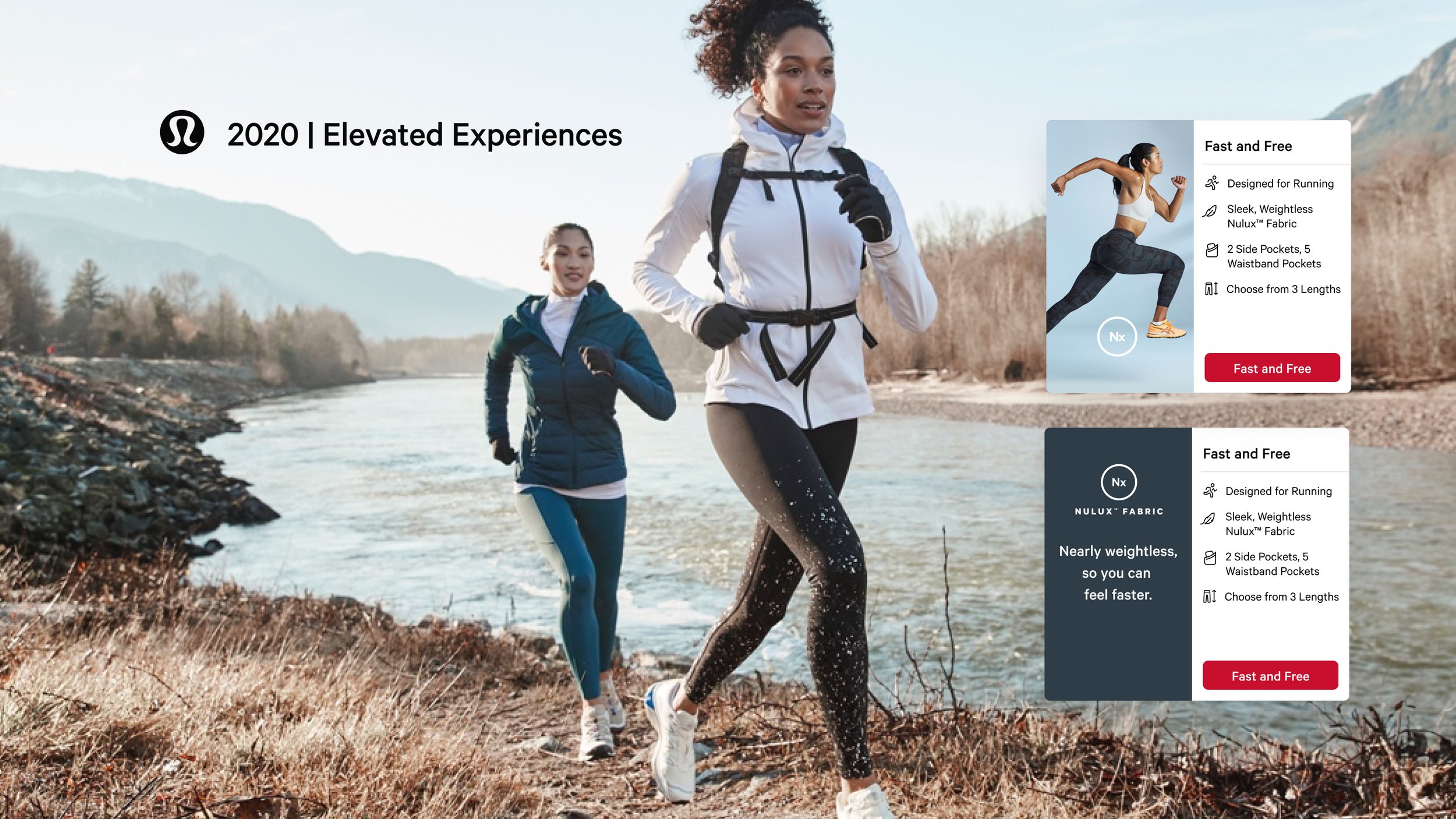
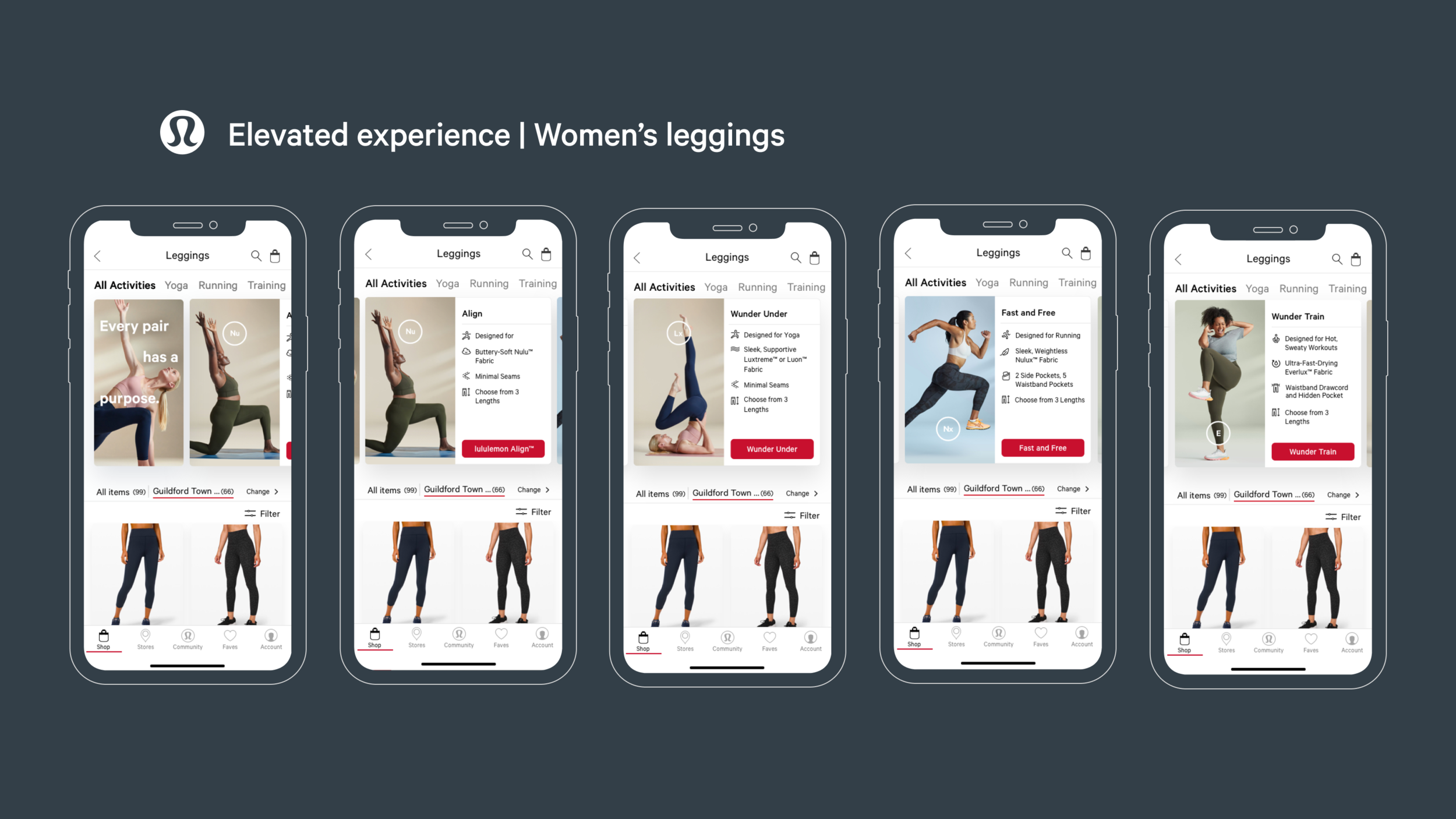
Key inspirational words
no pogo-sticking
Content from PDP
SoF guidelines
FITTING ROOM
Voice of an educator
Romanticizing
FUN
4fs
View more cases